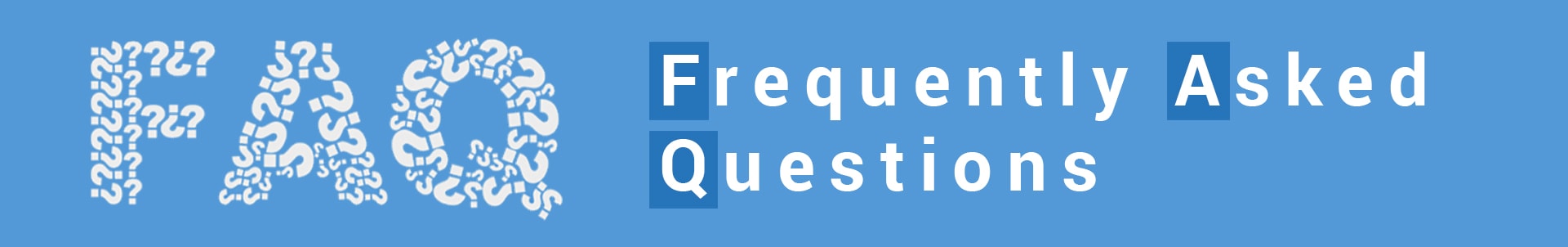FAQs
We know that you may be aware but curious to know more or have a query. Please go through the ‘FREQUENTLY ASKED QUESTIONS’ that we have compiled hereunder. We hope that the query brewing in your mind is addressed, however, if you have a query which is not listed here; write to us at tech@learninglinksindia.org